To install nodejs and npm to you machine go to the official website of node js. https://nodejs.org/download/
Download the latest stable version or ther version of node you want to install. As shown in the diagram below.
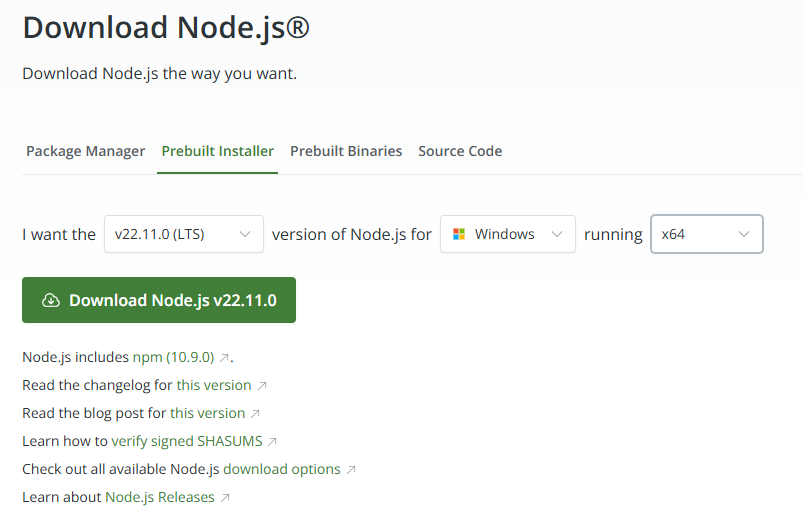
After downloading the setup for nodejs.If you are on a windows machine and you have downloaded the correct version, double click the nodejs setup. A node.js installation wizard will open as shown in figure below.
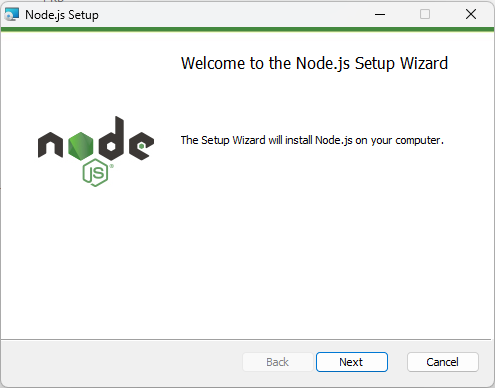
Click next and it will show the end user license agreement. Check the I accept the terms checkbox and click next.
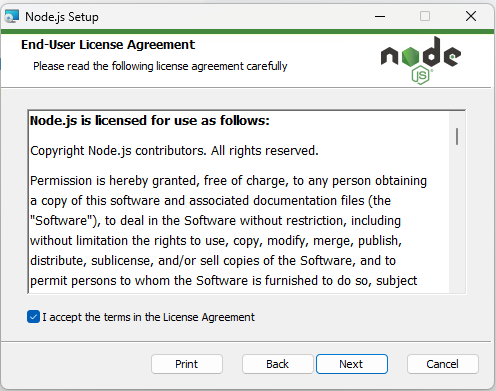
In the next step the setup will ask to choose a location on your machine to install the node.js, If you want to change the default location then change otherwise click on next
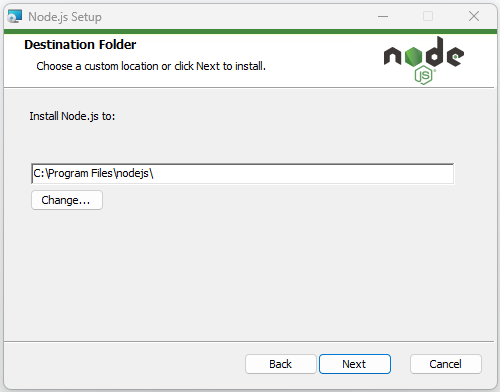
In this step the wizard will ask for any customized features to be installed. If you know what to install and what not to install ,make changes in this step otherwise click next.
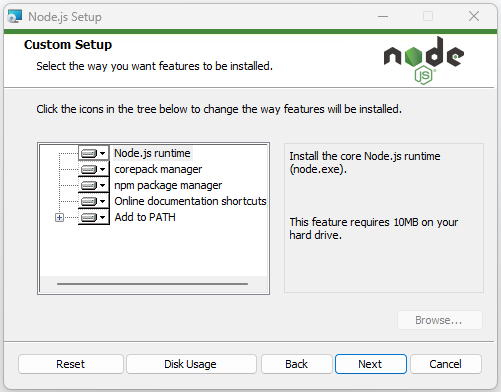
Now the wizard will ask to install tools for native module. Simply skip this step by clicking next button.
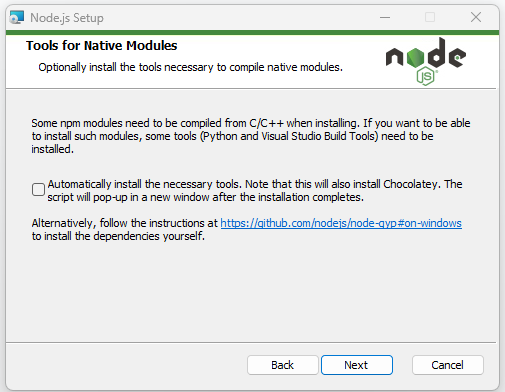
Finally the wizard will be ready to install node.js, Click on Install button to start the installation.
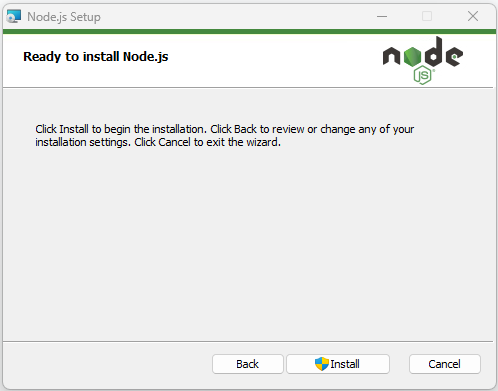
This will start the installation process and the wizard will show the progress of the installation on the screen as shown in the below screenshot.
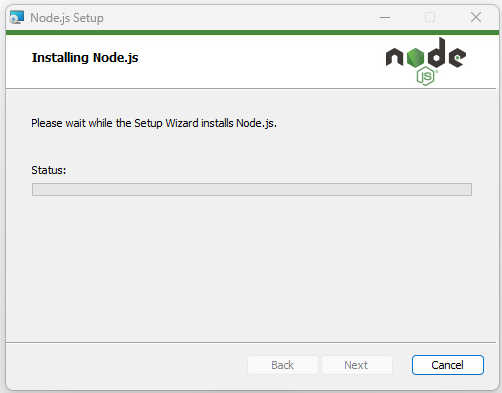
Afer installtion has completed the wizard will show message “Node.js has been successfully installed”. As shown below
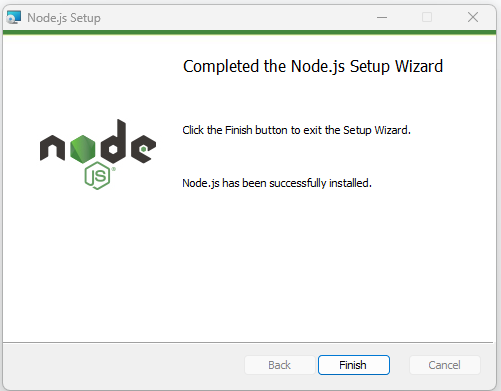
Finally node.js and npm package manager both will get installed in our machine. To make sure if node.js and npm package manager has been installed or not , open a command prompt and type below comands
node –version
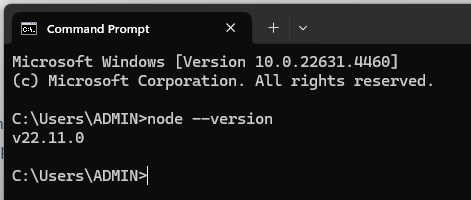
If node.js is correctly installed in your machine then the result will show the version of the node.js installed.
Similiarly we can check the version of npm to make sure it is also installed
npm –version
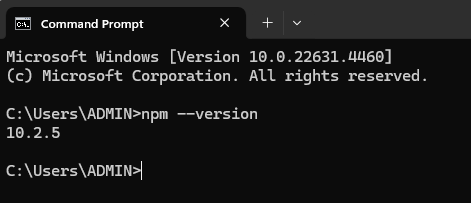
This will also display the version of the npm installed in the machine.
These were the steps to install nodejs and npm on the deveoper machines before we can jump start the journey to create applications in node.js
